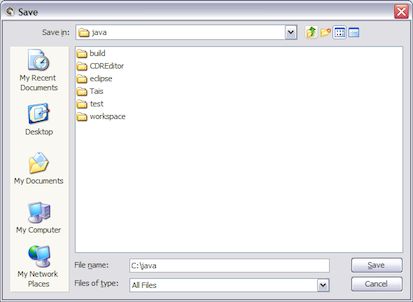Working with Save Binary Dialog
You display Save Binary dialog by choosing menu File -> Save as Text (Ctrl-B).
View and Search Mode
- It asks "Do you want to save fields to multiple files ?" when you decoded more files. If you answer No – it joins all fields to one file. If answer is yes – you choose folder when files will be save.
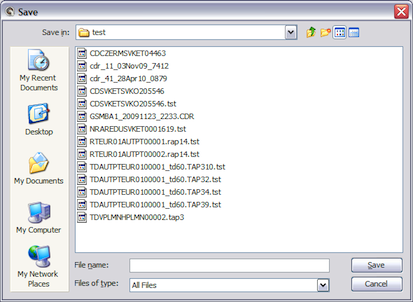
Replace Mode
- You select folder when new file will be save.