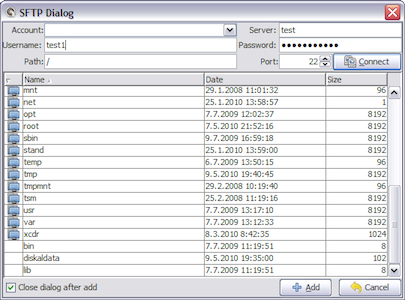Working with SFTP Dialog
You display SFTP dialog by choosing menu File -> Add from SFTP (Shift–T).
SFTP Dialog allows:
- Connect to SFTP server
- Browse SFTP structure
- Add multiple file(s)
- Choose saved SFTP connection
SFTP settings:
- Connection name
- - Name for SFTP connection
- Server name
- – SFTP name server
- User name
- – User name for SFTP server access
- Password
- - User password for SFTP server access
- Port
- - Port number for SFTP server access
- Path
- - Remote path where SFTP will connect in.