Working with File View
You select a file view by clicking on tab “File(s)” with the left mouse button or in menu View -> File View
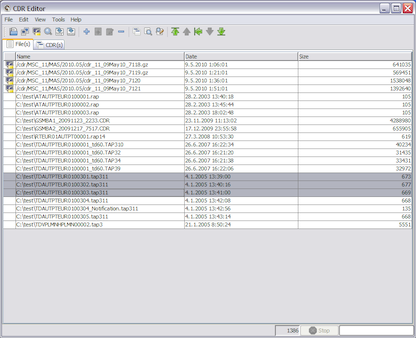
Right click on the file table will display a context menu.
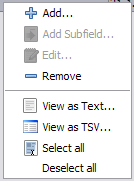
Add
Add multiple local file(s) to file list. The same function is in menu File -> Add from Local.
Remove
Remove file(s) from file list. The same function is in menu Edit -> Remove.
View as Text
Show file(s) in list as plain text.
View as TSV
Show file(s) in list as tab delimited file (TSV).
Select all
Select all file(s) in list. The same function is in menu Edit -> Select all.
Deselect all
Deselect all file(s) in list. The same function is in menu Edit -> Deselect all.
