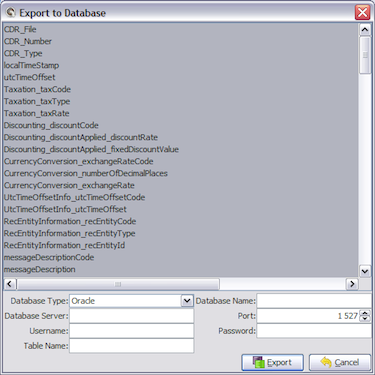Working with Export to Database Dialog
You display Export to Database dialog by choosing menu File -> Export to Database (Shift-X).
Export to Database Dialog allows:
- Fields name selection for export
- Database selection (Oracle, MySQL, PostgreSQL)
Database Settings:
- Database Name
- - Database name for export
- Database Server
- - Server name when database runs
- Port
- - Port for communication with database
- Username
- - User name for connection to the database
- Password
- - User password for connection to the database
- Table name
- - Table name of new table where fields will be stored