Working with Format Editor Dialog
You display Format Editor Dialog by choosing menu Tools -> Format Editor (Shift-E).
Format Editor Dialog allows:
- Loading internal format
- Saving internal format
- Renaming format
- Adding, Editing, Deleting field(s)
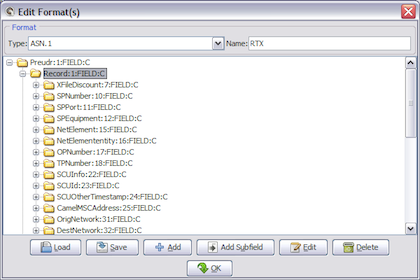
Add
- Display Add dialog for adding field on the same level.
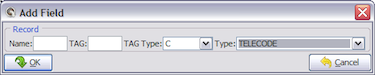
Add Subfield
- Display Add Subfield dialog for adding field on next level.

Edit
- Display Edit dialog for editing selected field value.
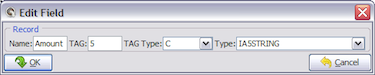
Remove
- Delete selected field.
